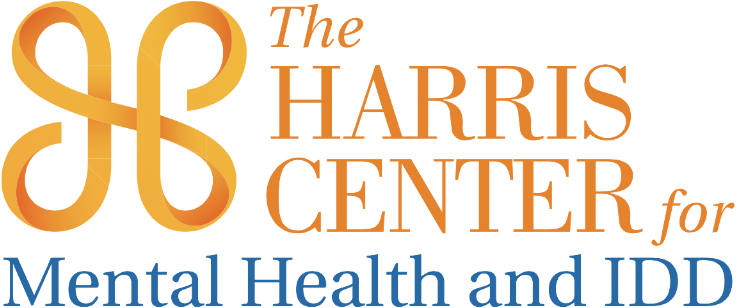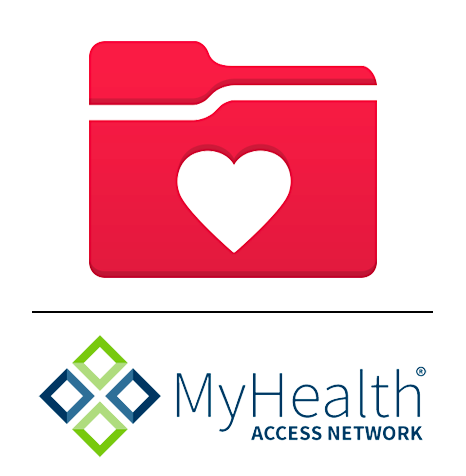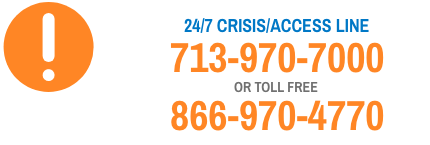Questions? For more information, help logging into MyHealth, or to reset your password, call 713-970-8699.
Help is available Monday-Friday 8-5.
Anytime. Anywhere.
Convenient. Secure. Free
Welcome to MyHealth, a free online tool for you to see portions of your Harris Center medical record. Using MyHealth, you'll be able to view your test results, medications, immunizations, and allergies - anytime, anywhere using a computer, smartphone or tablet. You can also request prescription renewals and appointments, see summaries of your past appointments or inpatient stays, and much more. It's all part of our pledge at The Harris Center to make clients and their families more active participants in their own care.
Take control of your health
MyHealth provides secure online access to many parts of your medical record, updating your care team on all aspects of your health. The free system offers a personalized way to manage and track your health information to stay on top of your health - anytime and anywhere.
Why use MyHealth?
- View your diagnoses, medications and most lab results.
- VIew and request upcoming appointments.
- Securely and confidentially communicate with your healthcare team.
How to start your MyHealth Account
- At A Harris Center Location, request a unique access code from a clinic staff member.
- Visit MyHealth.HarrisHealth.org and enter your access code.
- When prompted, enter your personal information, including your unique username and password.
If you do not have an activation code, you can sign up online by matching your medical record number with the e-mail address we have on file.
For help logging into MyHealth, or to reset your password, call 713-970-8699. Help is available Monday-Friday 8-5.
MyHealth Videos
- MyChart Patient Tutorial - Shows how to create a new MyChart account after receiving a link from their provider.
- MyChart Patients Tour - Gives patients a tour of the MyChart home page and navigation.
- MyChart Password Reset & Account Management - Teaches patients how to update their username and password, and how to use mobile authentication for quick access to MyChart.
- MyChart Two Factor Authentication - Gives an overview of how patients can use two-factor authentication to log in to MyChart.
- MYCP012D MyChart Scheduled Video Visits for Desktop - Learn how you can use MyChart on your phone, tablet, or computer to request and connect to a video visit.
- MYCP012 MyChart Scheduled Video Visits for Mobile - Learn how you can use MyChart on your phone, tablet, or computer to request and connect to a video visit.